
There are so many internet browsers available out there and many people only know about Internet Explorer (IE). I've been using Mozilla Firefox for 5 years and personally I think it is so far the most suitable browser for me. Google Chrome and Opera are considered not bad but still, I think something's missing somewhere. So why do I use Mozilla Firefox?
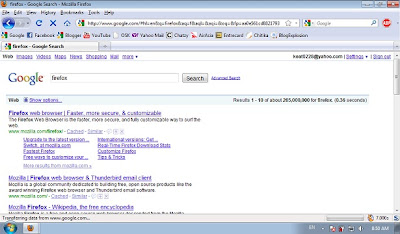
1. It is easily located from your browser, easily downloaded and installed. After you've downloaded the installer, simply double click the installer (firefox.exe) and click 'next' all the way until 'finished'.
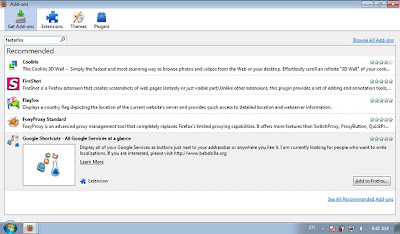
2. Customization of add-ons is the fun thing about Mozilla Firefox. Users can choose many types of useful and fancy add-ons (fasterfox, adblock, noscript... ) from the Mozilla homepage, making your their Firefox personalized. However, the only drawback about this add-ons idea is that it may confuse many new users of Firefox.
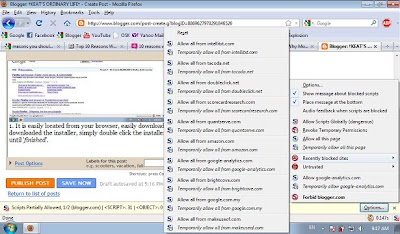
3. Mozilla Firefox is safer than many other browsers because of its ability to block the background running scripts and ads. The two important add-ons that I'm using for almost 5 years are NoScript and AdBlockPlus. As you can see from the image above, there are so many scripts being blocked from being downloaded into your computer, making your websites safe to visit. Note that when you're using NoScript, you need to 'allow' or 'temporary allow' certain important script of a website in order for the site to function properly.
- FaceBook: fbcdn.net and facebook.com
- Blogspot: blogger.com and blogspot.com
- YouTube: ytmg.com and youtube.com

4. Faster loading time for a page is the most important thing to me. Sometimes it can be very annoying if you couldn't get into the page you wanted to visit. However with the use of Fasterfox, one of the famous add-ons, the loading time for a page has become faster than I thought.
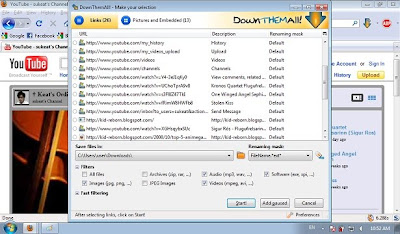
5. An enhanced download manager is one of the features of Mozilla Firefox. DownThemAll is so far the best download manager I've ever found in Mozilla Firefox. Very interestingly, DownThemAll allows you to download multiple files from a website at once and these files will be neatly categorized according to their extension such as exe, jpeg, avi or mpeg. Most importantly, DownThemAll can boost your download speed so much that it can reach up to 50% higher than you expected. For example, my download speed is usually 42kb/s and it reaches 67kb/s after using DownThemAll.
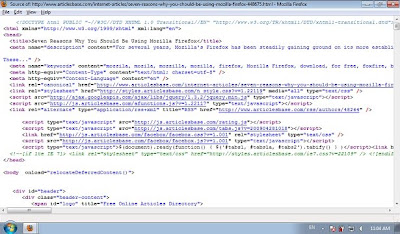
6. As for this point, most bloggers or advanced html users will be happy about it because Mozilla Firefox enables users to view the detailed page source of the website and most importantly it would allow the users to view the html codes of the page.
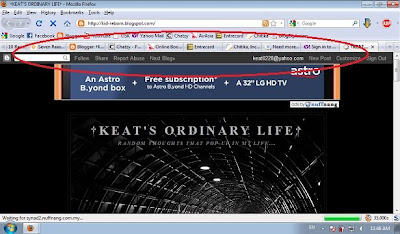
7. Neat and tidy is one of the factors that made me choose to use Mozilla Firefox. The good thing about Mozilla Firefox is that all the links will be opened in different compartments known as 'tabs' located one single window box. Unlike the old version of IE, each pop up links will be opened in different windows, making your window taskbar looks so messy. There are a few important hotkeys that you should know when you're using Mozilla Firefox.
- CTRL + T to open a new tab
- CTRL + Tab to switch between tabs
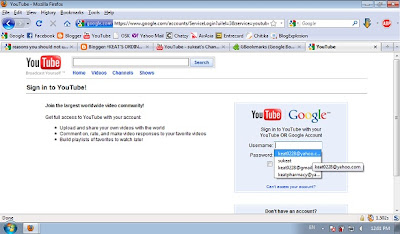
8. Tired of retyping your usernames and passwords? I think Mozilla Firefox gives a good service in remembering passwords thus reducing the typing workload of the users. The only drawback about this service is that people tend not to remember their password.











No comments:
Post a Comment